For those having problems in upgrading or reformatting their computers, check if your CPU has a built-in HDD. When you check your system it will show as unallocated space in the the HDD. In reality, it is a built-in hard drive in the motherboard or HDD where it has files for the OS of the CPU. This is common with branded computers.
The branded CPUs have their own Windows OS that would have been arranged with Microsoft without necessarily having keys or codes to activate them. Microsoft online will immediately recognize an operating system they have assigned to a manufacturer.
What this manufacturers have not realized is that their computers will be difficult to reformat in the event it is required. They have some files that are not common for market sold OS. When reformatting the market Windows OS might just fail to complete the reformat because it will need drivers only available to the manufacturer.
A blogsite for on how to do, use, fix or go about some things to make life easier. Many things considered as scrap can be very useful. Learn practical ways to use tools, find ways and means instead of paying others to do it for you. Money can be saved with ingenuity!
Sunday, July 7, 2013
Built-in HDD
Labels:
built-in HDD,
Microsoft OS,
operating system,
OS,
reformatting of CPU,
Windows OS
Tuesday, February 26, 2013
CMOS error
The trouble with many motherboards of computers is having or showing CMOS error whenever you switch on your PC. It is frustrating when you know your PC is less than a year old and already having that problem.
 Manufacturers of motherboards, especially those made in China, have that problem. Usually it should just be updating the BIOS and everything should be alright. But, no, it's not that way anymore. The problem could either be the 'botherboard' needs exactly the 3-volts of the CMOS battery and no less, or, the CMOS battery provides less than 3 volts.
Manufacturers of motherboards, especially those made in China, have that problem. Usually it should just be updating the BIOS and everything should be alright. But, no, it's not that way anymore. The problem could either be the 'botherboard' needs exactly the 3-volts of the CMOS battery and no less, or, the CMOS battery provides less than 3 volts.
It happened to an EMAXX motherboard and I thought replacing the CMOS battery solved it. The solution was only good for one day. It was the same thing on the second day showing CMOS error but there was actually none. The earlier errors before replacement was the date and time. Now there are no actual errors. Just press on F10 and all is good.
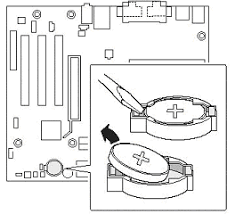
The issue is, if the AVR is turned off, it seems the CMOS battery no longer does the job it needs to do. It does not save the basic info it needs to start the CPU normally. So, if you do not want to getting into BIOS every start up, leave the AVR on. That will save precious minutes of going over BIOS and starting the computer.
It happened to an EMAXX motherboard and I thought replacing the CMOS battery solved it. The solution was only good for one day. It was the same thing on the second day showing CMOS error but there was actually none. The earlier errors before replacement was the date and time. Now there are no actual errors. Just press on F10 and all is good.
The issue is, if the AVR is turned off, it seems the CMOS battery no longer does the job it needs to do. It does not save the basic info it needs to start the CPU normally. So, if you do not want to getting into BIOS every start up, leave the AVR on. That will save precious minutes of going over BIOS and starting the computer.
Labels:
3 volts,
CMOS battery,
CMOS error,
computer,
motherboard,
PC
Subscribe to:
Posts (Atom)